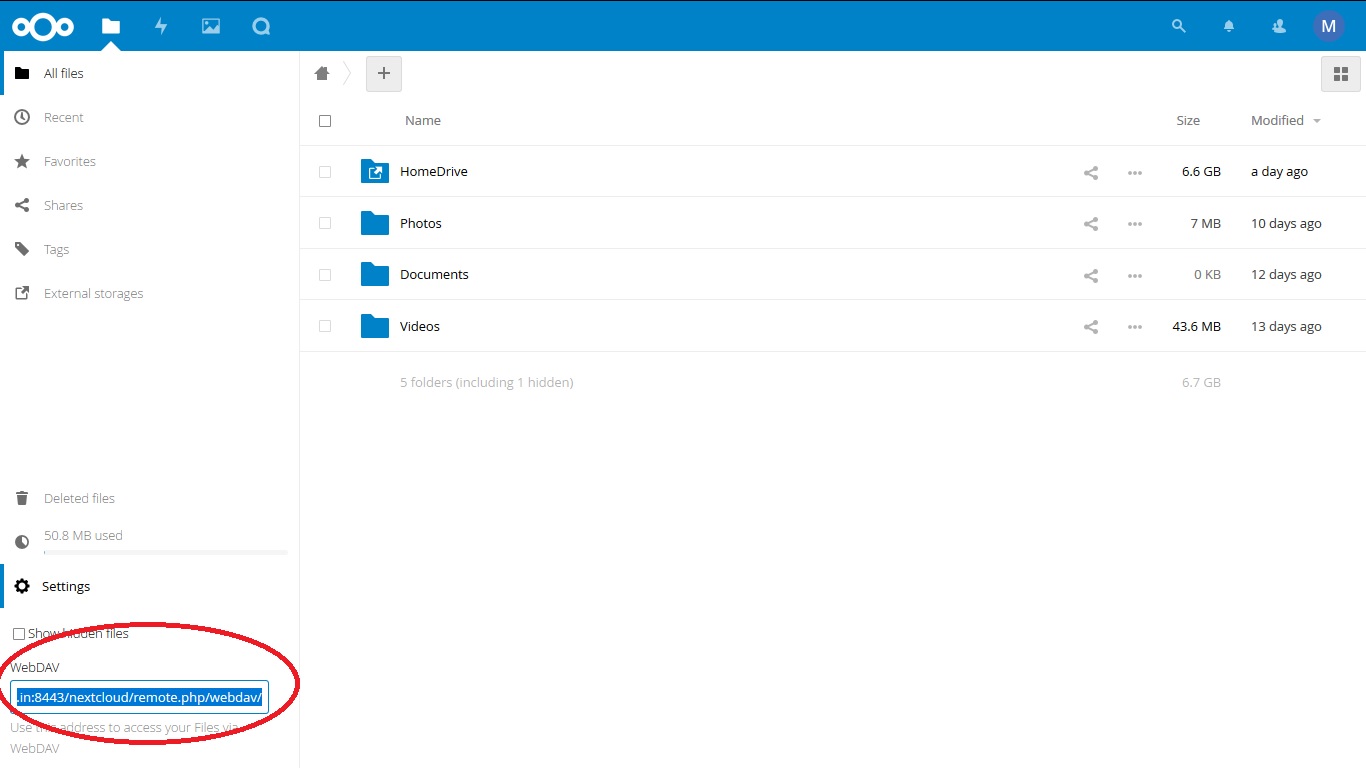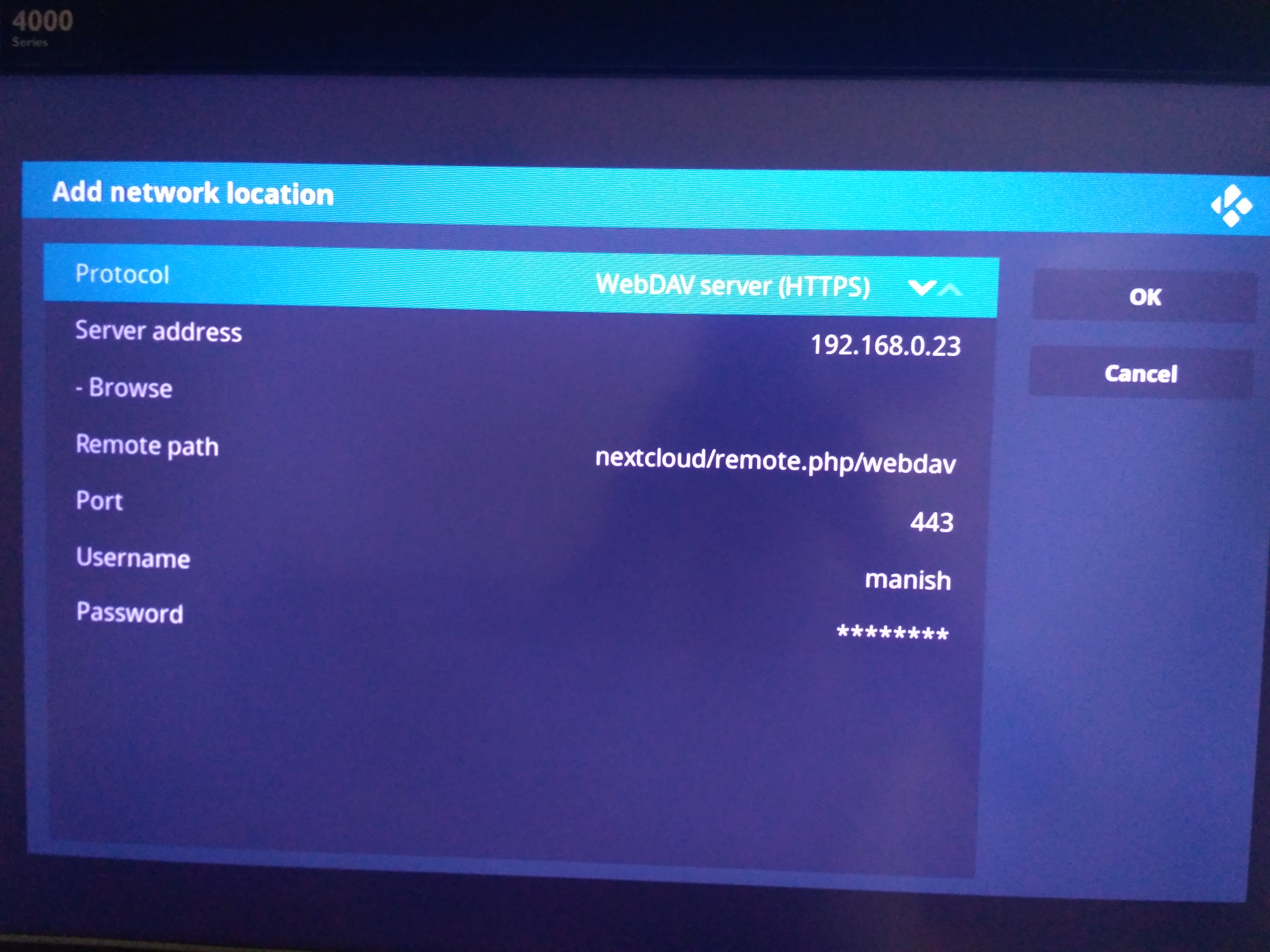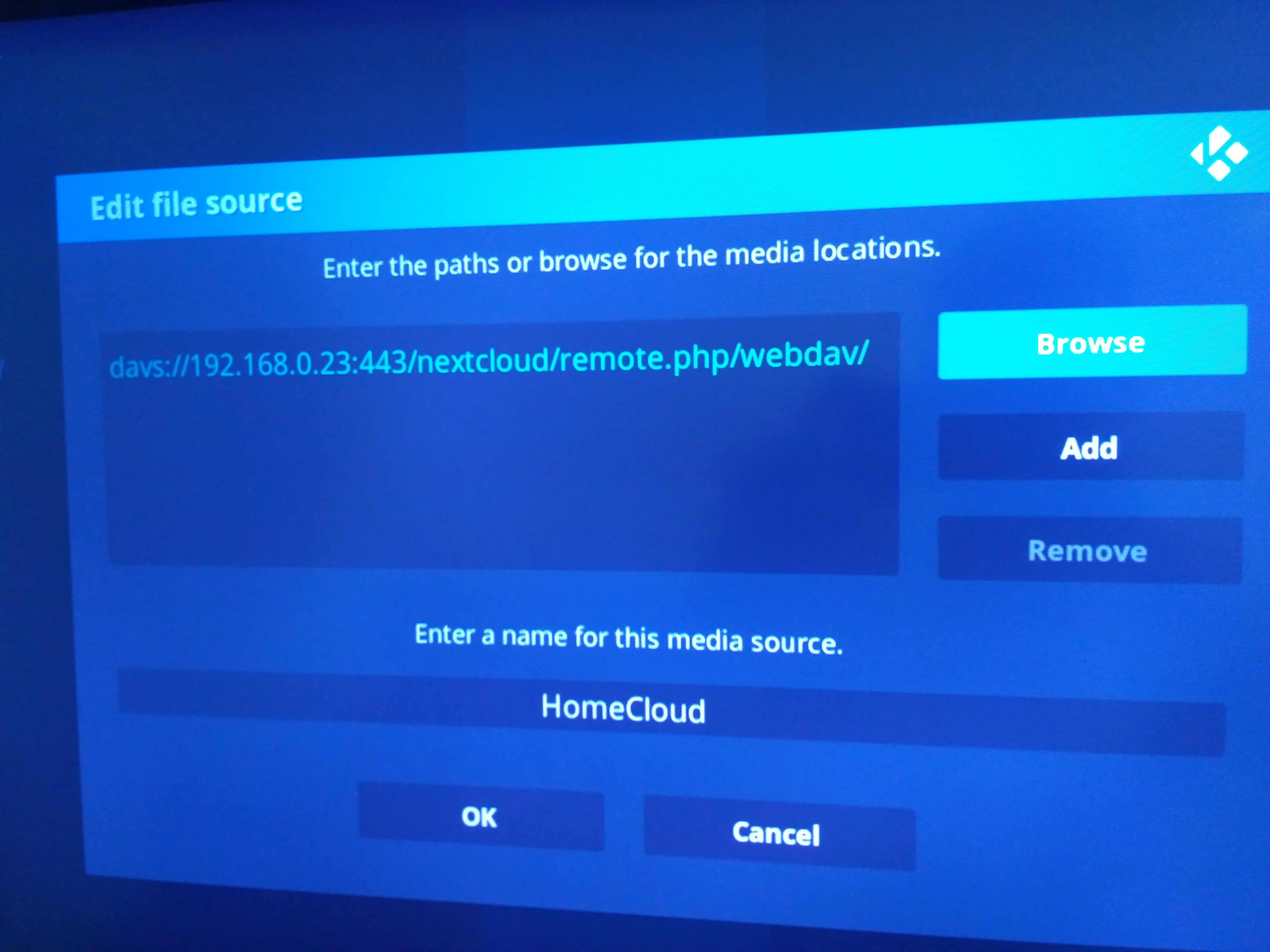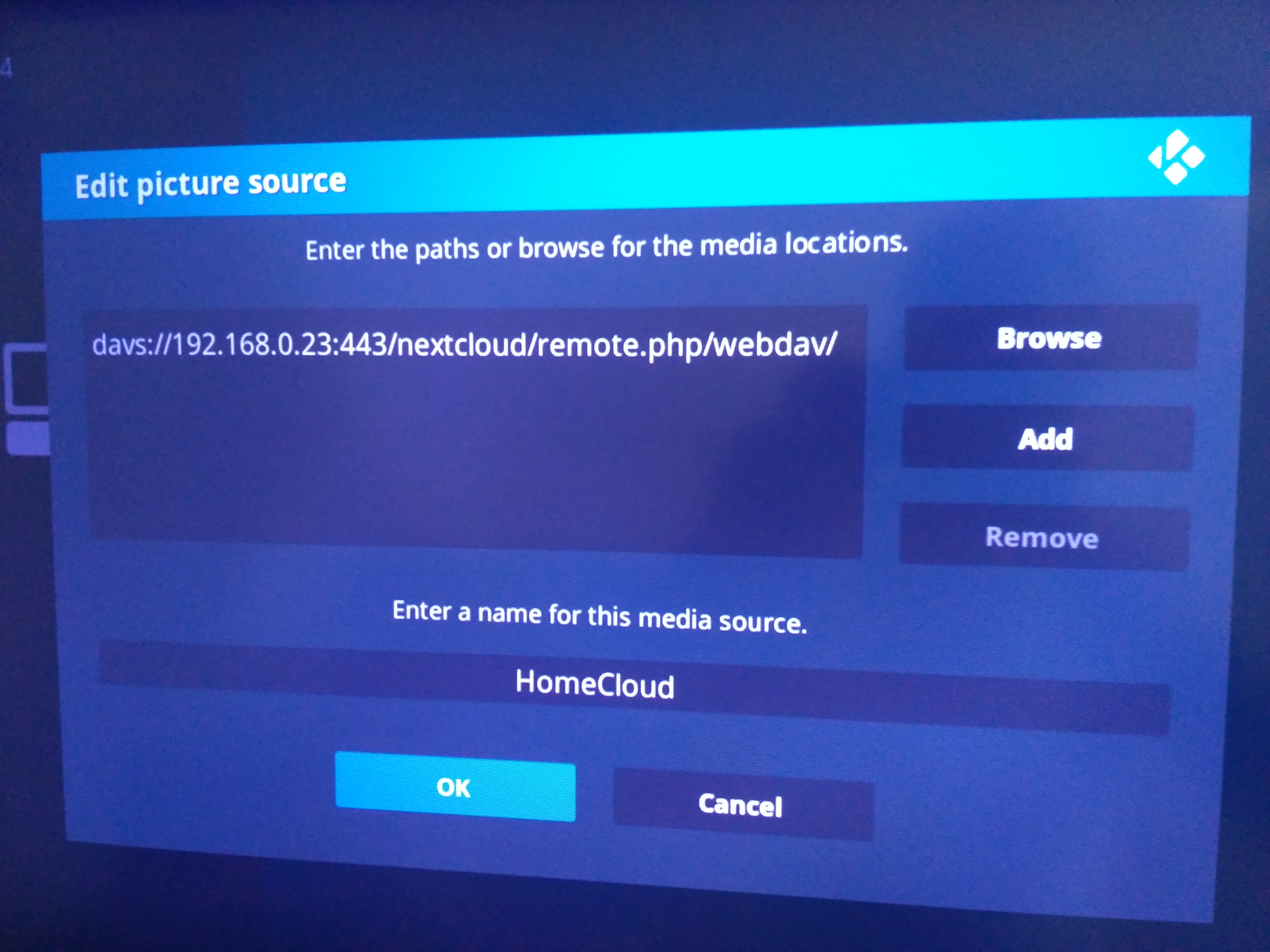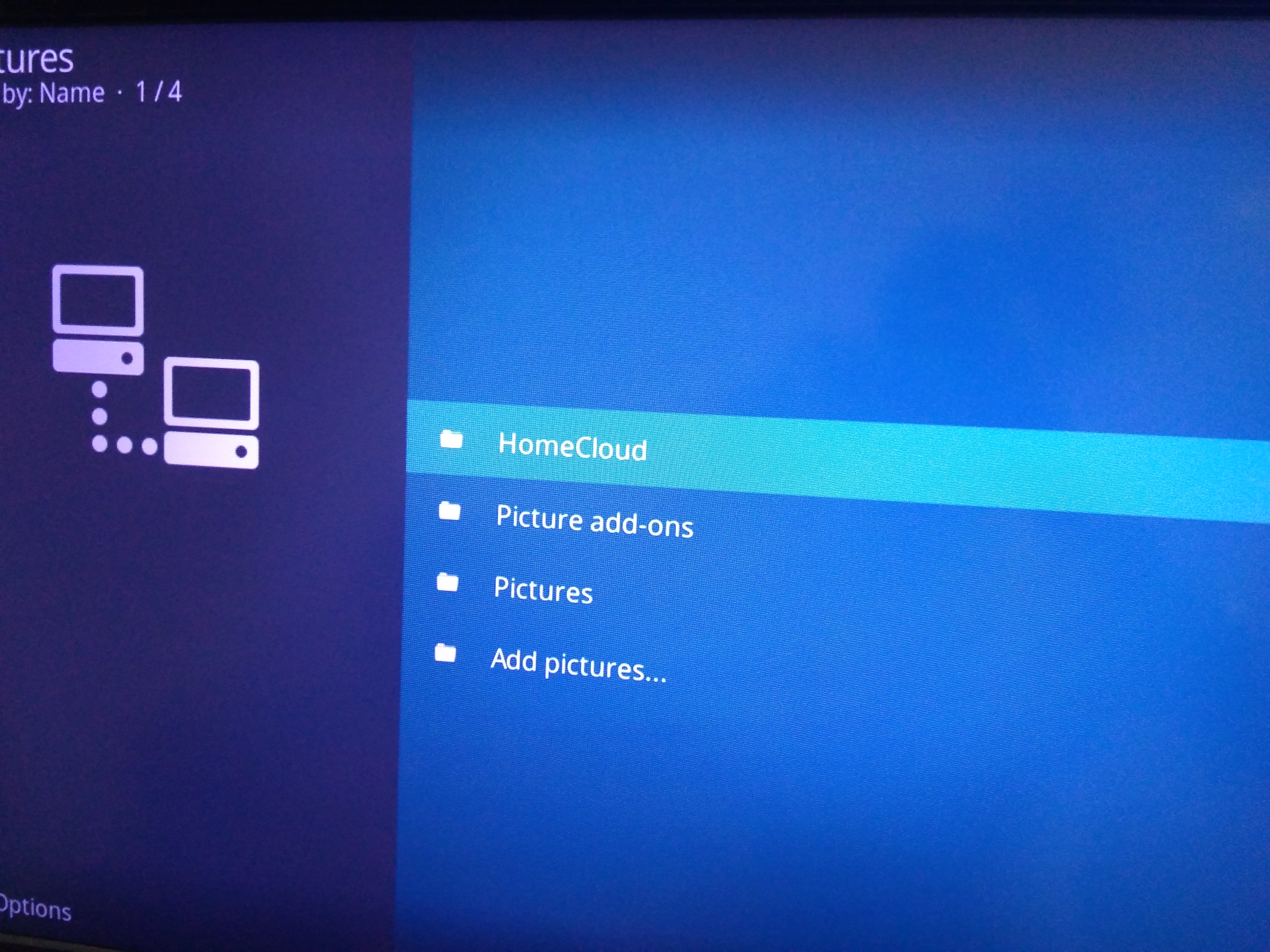Kodi is one of the most popular media center software. You can do a lot with kodi, watch offline movies, photos listen music. You can get online media content using add-ons from built in repositories and repositories that you add later.
If you also have a nextcloud server running on your network. You can view cloud content on Kodi.
I have two raspberry pi 3B , one running libreelec 8.2.5 (Kodi) and another one having nextcloud on raspbian.
I have nextcloud client installed on family mobiles and they do upload photos, videos on cloud time to time. I wanted to watch these photos and videos on Kodi.
After exploring various options I found that nextcloud is capable of serving content to remote clients over WebDAV protocol. Default WebDAV url of nextcloud 14 is http://your_ip_address/nextcloud/remote.php/webdav/ .You have to use http or https in url depending upon your next cloud setup. See this screen shot to locate WebDAV url on nextcloud.
After finding this, Goto your Kodi box.
Navigate to Settings->File Manager->Add source
This will bring up a dialog box, Select browse here and then go to “Add network location”
Here Select:
Protocol: WebDAV Server (HTTP or HTTPS depending your cloud WebDAV url
Server Address: IP Address of nextcloud server
Remote path: nextcloud/remote.php/webdav (again look for exact path from your nextcloud url)
Username: any working user on nextcloud (may be create a dedicate user for Kodi there)
Password: password of above user.
Once done, click “OK” to save. Back on the dialog box you may want to change name of media source to something like “HomeCloud” and then again click “OK” to save. See following screens.
Now, to view cloud video, photos, listen music go to respective menu items in Kodi and “Add picture/video/music”. In following screens you will see how to do it for photos.
Optionally, enter name for media source and click “OK” to save.
Kodi is ready to browse photos on cloud. Click on the newly added source.
And yes nextcloud actually streams video and music on kodi instead of downloading it 🙂
This works well with libreelec 8.2.5 but not with libreelec 9 or Milhouse 9, most likely WebDAV network source config is broken in ver 9.